CUSTOMER DETAILS ALGORITHM:
The first use case “Customer details” perform the following operation.
The customer details contain the customer name, customer address, phone number and account number. It is used to help the bankers to know the details about the customer.
ACTIVITY DIAGRAM : Internet Bank Software
CUSTOMER DETAILS:
NEW ACCOUNT: Online Banking System
TO CREATE A NEW ACCOUNT:
The second use case “To create a new account” performs the following operation.
To create a new account, first login the user and check the application form is submitted or not. If the application is fulfilled and submitted, the account will be created or, it just goes to the login phase. Finally the process of creating a new account can be stopped.
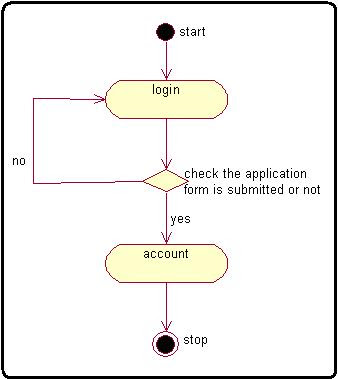 LOAN DETAILS: Internet Bank Software
LOAN DETAILS: Internet Bank SoftwareLOAN DETAILS:
The third use case “To withdraw the money” performs the following operation.
The loan detail consists of various types. They are personnel loan, educational loan, car loan, home loan and farmer loan etc., the loan details helps the customer know their needs, and use them. Online Banking System,
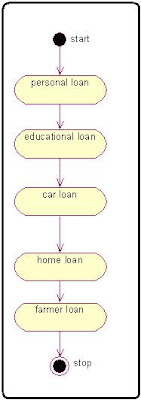 DEPOSIT THE MONEY: Online Banking System
DEPOSIT THE MONEY: Online Banking SystemTO DEPOSIT THE MONEY ALGORITHM:
The third use case “To withdraw the money” performs the following operation.
First, enter your name and also check the account number. If check the given account number is valid or not. If the account number is valid then check the account and deposited the money. If the account is not valid then the process will be stopped. Online Banking System, Internet Bank Software. Online Banking System
 WITHDRAW THE MONEY: Online Banking System
WITHDRAW THE MONEY: Online Banking SystemTO WITHDRAW THE MONEY:
The third use case “To withdraw the money” performs the following operation.
First enter the customer name, then enter the account number and check the account number is valid or not. If the account number is valid, then check the balance. If it is not valid, then the process will be stopped. If the balance is there then the account will be withdrawn otherwise it will be stopped. Internet Bank Software.

CONCLUSION:Thus, the activity diagram for bank process was created successfully. Online Banking System, Internet Bank Software in rational rose





0 Comments