To draw the deployment diagram for the use-case, “Reservation Details”.
Procedure:1) Double click the deployment view.
2) Right click the deployment view and select new.
3) From that select “processor” and give the name of the Data Base for that processor.
4) Again right click the deployment view and select new.
5) From that select “device” and give the name of the process that are included in the use-case to each device.
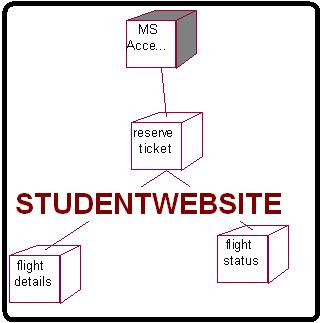
6) Place all the processor and device by dragging from the browser window.
7) Put “connect” relationship among the processor and devices.
Result : Thus the deployment diagram was drawn Successfully Online Airway Ticket Reservation.
Procedure:1) Double click the deployment view.
2) Right click the deployment view and select new.
3) From that select “processor” and give the name of the Data Base for that processor.
4) Again right click the deployment view and select new.
5) From that select “device” and give the name of the process that are included in the use-case to each device.
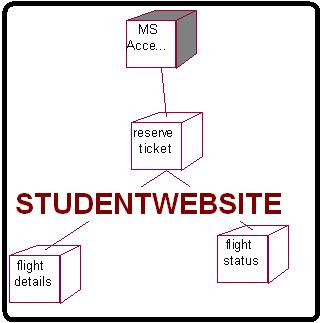
6) Place all the processor and device by dragging from the browser window.
7) Put “connect” relationship among the processor and devices.
Result : Thus the deployment diagram was drawn Successfully Online Airway Ticket Reservation.





0 Comments